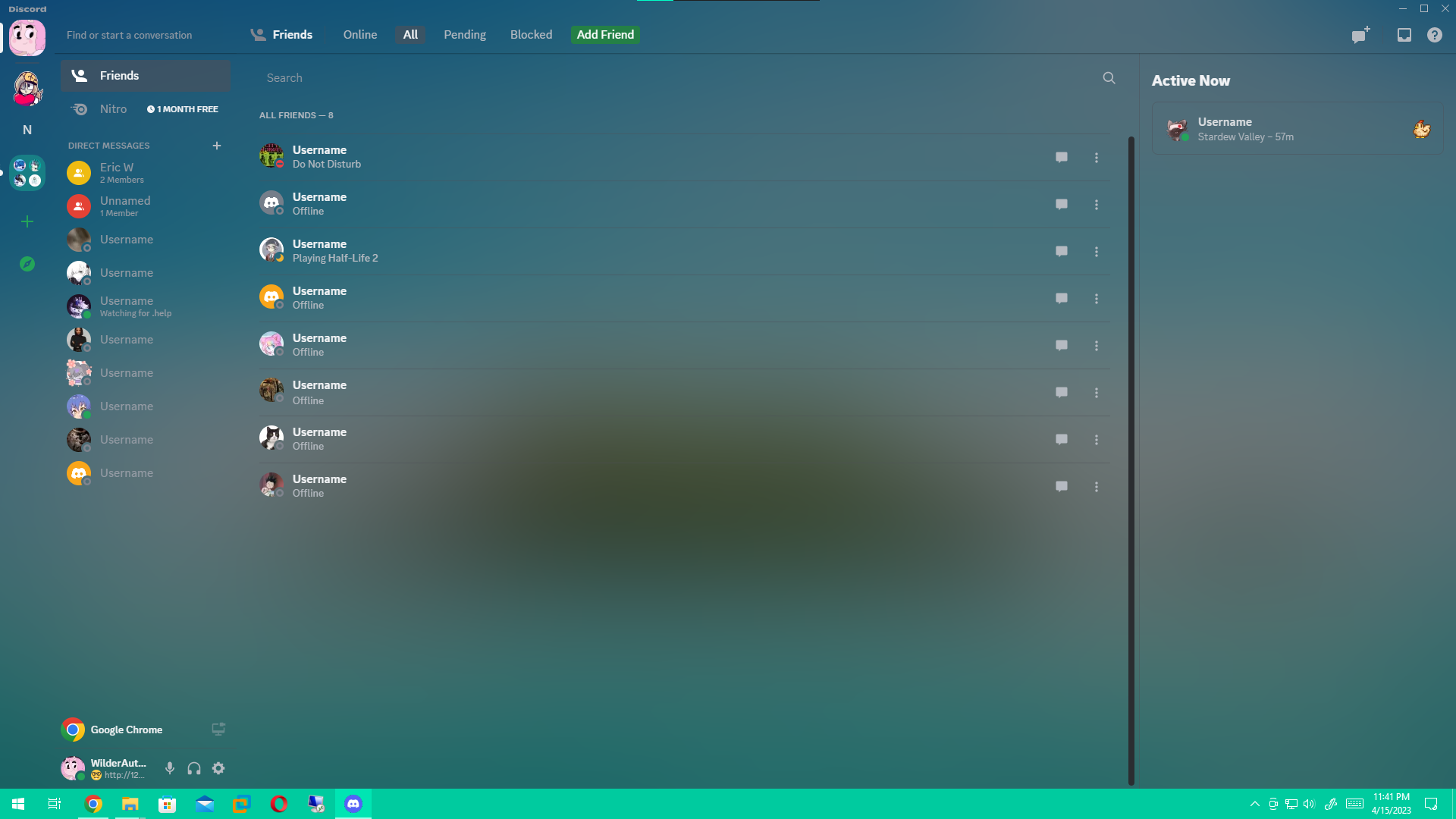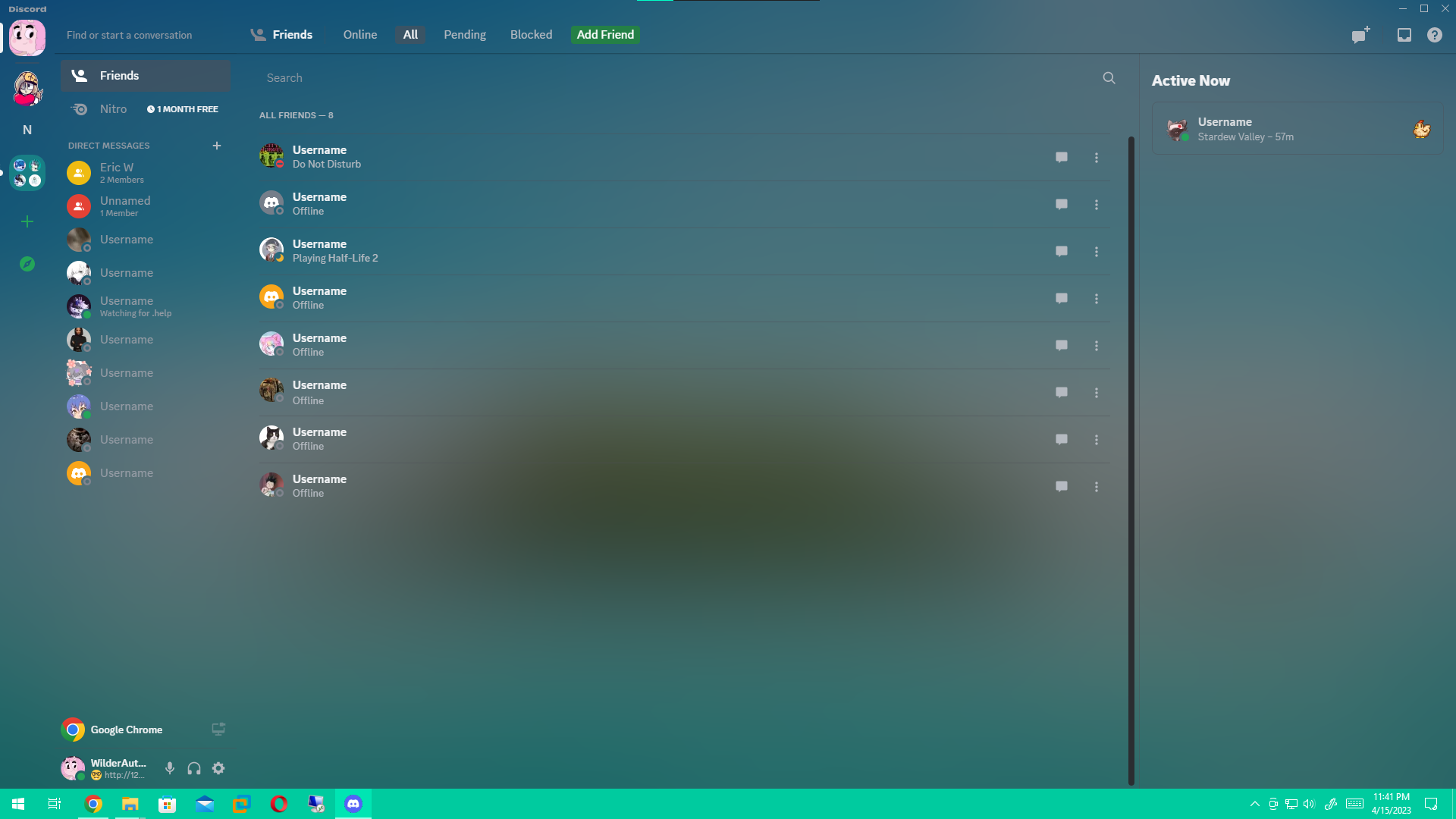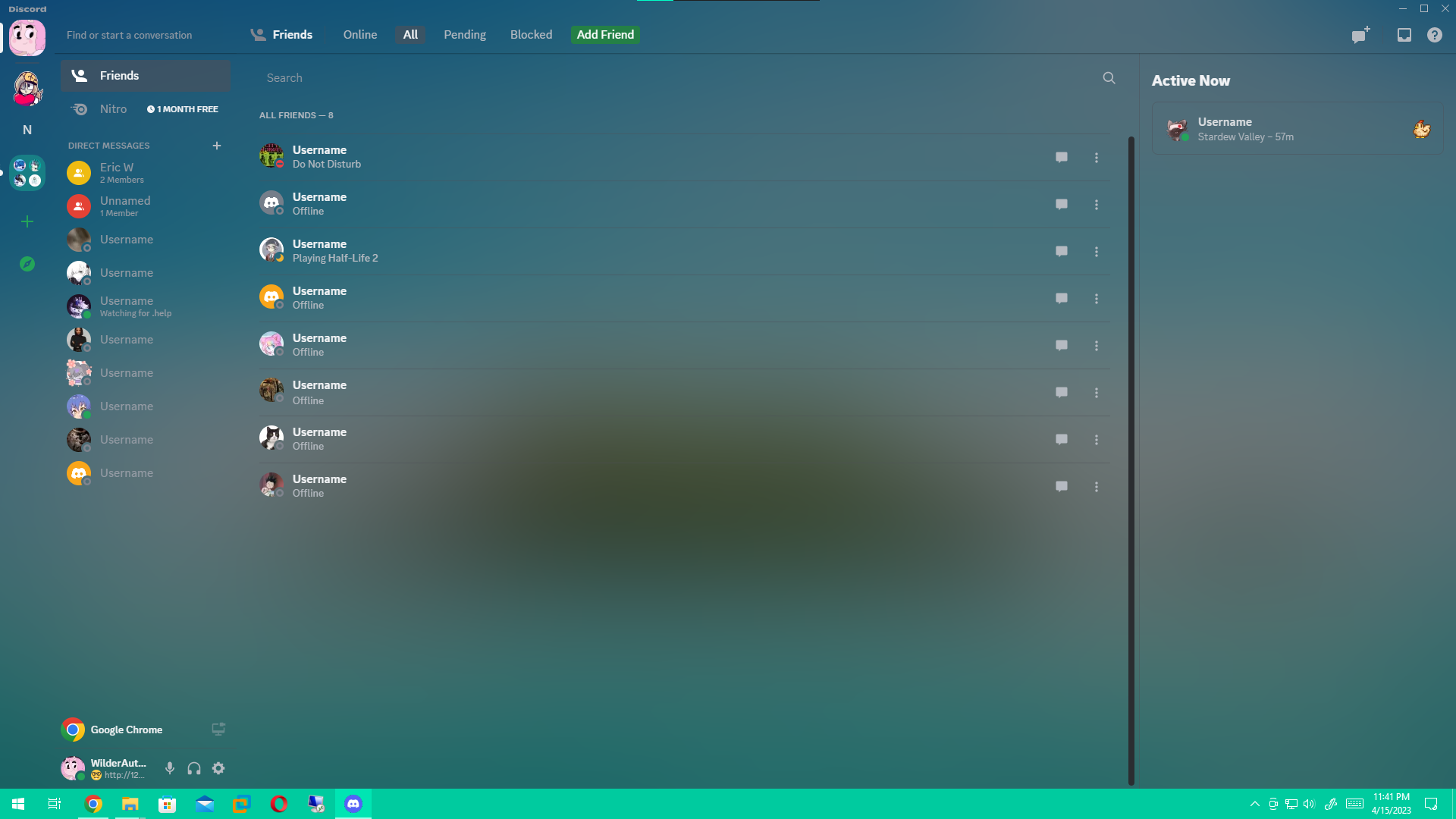
How to
Discord blocked image crossing so this theme will only work in betterdiscord 3/2/2024
- you will need a extension called Stylus
- once you added Stylus. click on it's icon by the address bar
- when you see the "Want to continue using Stylus?" click Agree
- then go to the three dots on Stylus and click on Create New Style
- then copy the CSS code below
- after that go to the Specify button and click it
- go to URL and change it to URLs on the domain
- type discord.com in the text felid
- give the theme a name and thats it
/*2/25/2024 Updated
Tap anywhere in black box to select all text
*/
body {
background-color: rgba(0, 0, 0, 0.9) !important;
background-position: center !important;
background-size: 100% 100% !important;
background-image: url(https://ericnet.onthewifi.com/themes/blurcord/Tokelau-ile.webp) !important;
background-repeat: no-repeat !important;
backdrop-filter: blur(90px) brightness(0.5) !important;
}
:root {
--background-primary: transparent !important;
--background-secondary: transparent !important;
--background-secondary-alt: transparent !important;
--background-tertiary: transparent !important;
--background-accent: transparent !important;
}
/*User Bio Outer div*/
.root_a28985, .userProfileInner__8065b {
background-color: rgba(20,20,20,0.8) !important;
background-position: center !important;
background-size: 100% 100% !important;
background-image: url(https://ericnet.onthewifi.com/themes/blurcord/Tokelau-ile.webp) !important;
background-repeat: no-repeat !important;
backdrop-filter: blur(90px) brightness(0.5) !important;
}
/*User Bio div*/
.overlayBackground__86b78 {
background-color: rgba(50,50,50,0.4) !important;
backdrop-filter: blur(90px) brightness(0.5) !important;
}
/*Friends tab*/
section.theme-dark.container__11d72.themed_b152d4, .body__83069.inset__0bfb3 {
background: transparent !important;
background-color: transparent !important;
}
/*Textarea*/
.themedBackground__6b1b6 {
background-color: rgb(186 173 215 / 54%) !important;
}
/*This ones old from 2023
Tap anywhere in black box to select all text
https://ericnet.onthewifi.com/themes/
*/
body {
background-color: rgba(0, 0, 0, 0.9) !important;
background-image: url() !important;
backdrop-filter: blur(90px) brightness(0.5) !important;
}
.theme-dark {
--background-primary: transparent !important;
--background-secondary: transparent !important;
--background-secondary-alt: transparent !important;
--background-tertiary: transparent !important;
--background-accent: transparent !important;
}